Make sure your students understand how Canvas works, and know where to find the materials they need to succeed in your class.
Details
Professor: Dr Wanwan Lagos
Subject: HIS112 – The Contemporary World and Christianity
Intended Learning Outcome: Students will be able to navigate Canvas with confidence and ease.
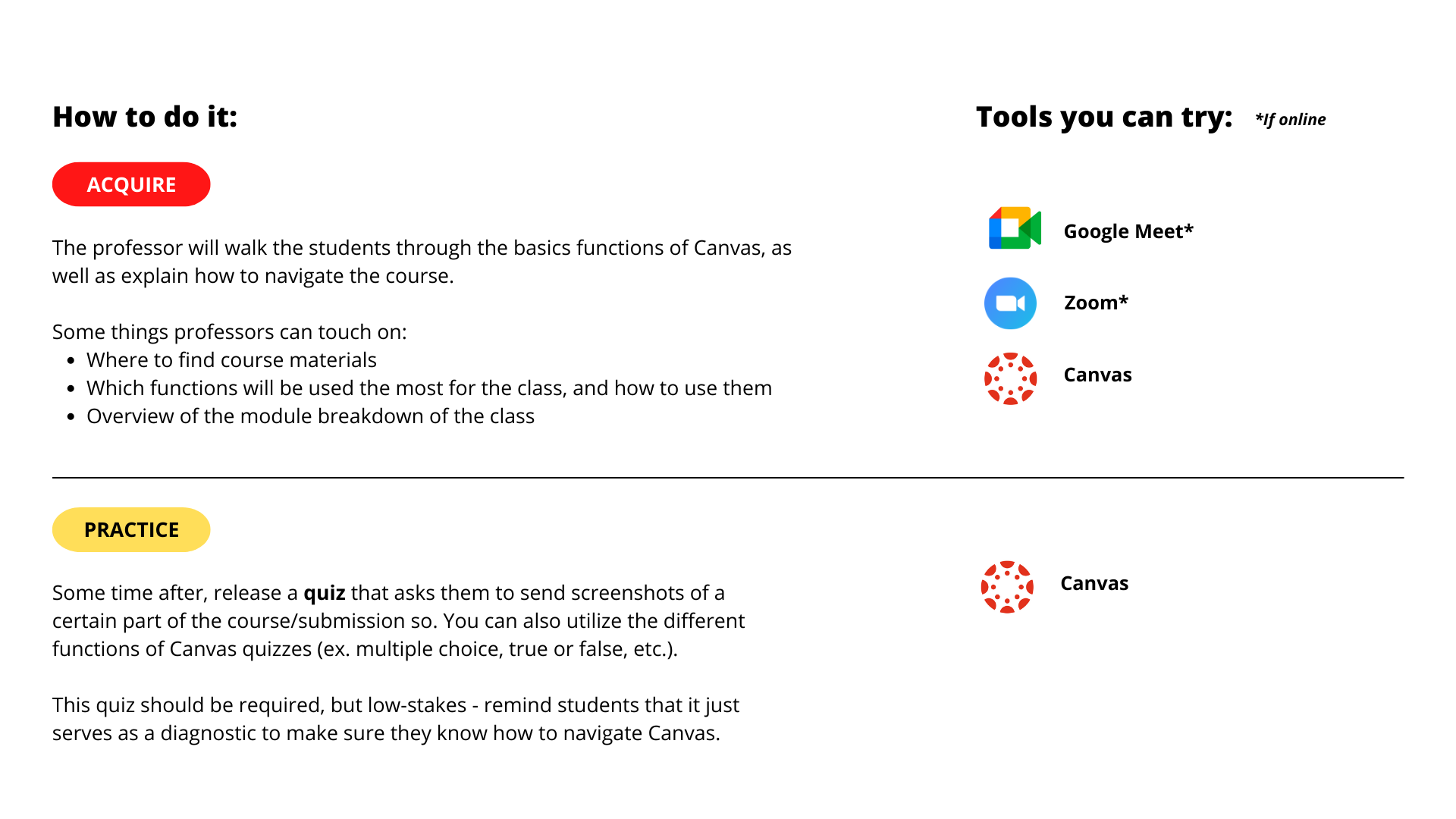
Feedback and Comments
- Best used in classes where the students are mostly first years or 16YP, and thus are not familiar with Canvas. However, giving a “tour” of your course is beneficial regardless of year level.
- Professors can also opt to send a survey at the start of the semester to gauge their students’ Canvas proficiency.
- Giving the students a roadmap at the start of the semester – this can include an overview of the topics, types of assessments and projects, and tentative timeline – helps put them at ease. They feel less lost, and are able to work out their game plan for the semester.
U.N.I.T.A.S. Design Principles demonstrated in this design pattern
| U.N.I.T.A.S. Design Principles | Application |
| Understands the learner | This design pattern recognizes that not all students may be Canvas-savvy, and takes this into account through the professors’ walkthrough. |
| Nurtures student well-being | Students, regardless of their familiarity with Canvas, will feel reassured that they know where to find the things they need to succeed in the course. |
| Thoughtfully done | The walkthrough at the start ensures that students understand the Canvas course’s structure, and know where to find content. By offering the walkthrough, professors also take on the responsibility to make sure their course is easy organized so that it’s easy for the students to navigate. |
| Achieves learning goals | The diagnostic test makes sure that students still remember how to navigate Canvas. |