Harness the power of collaborative study and class reviewers!
Details
Professor: Ms. Zyra Lentija
Subject: TH111 – Creed
Intended Learning Outcome: Groups of students will collaboratively create reviewers based on their assigned module and these will be used during midterms and finals.
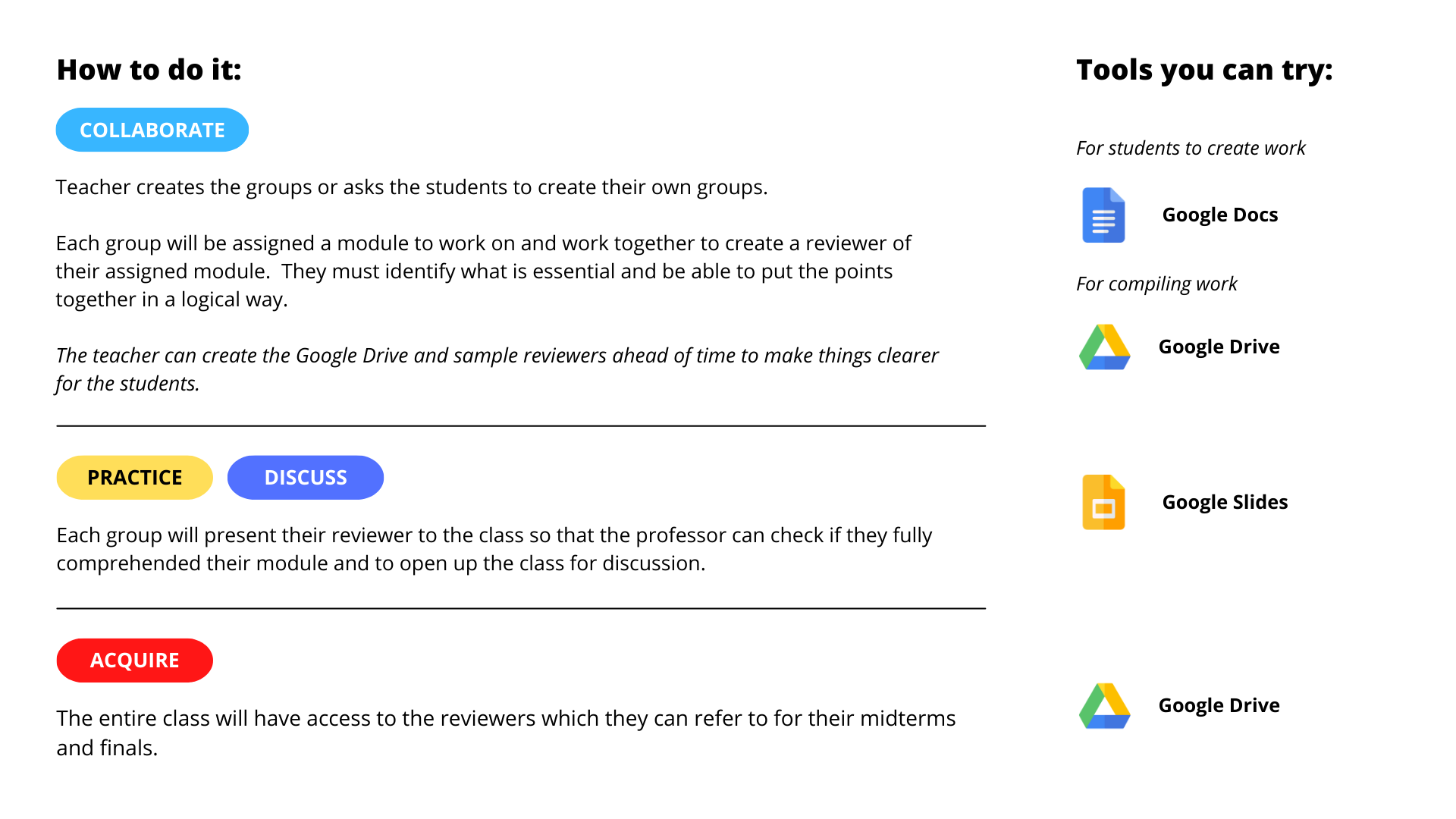
Feedback and Comments
- Ms. Zyra wanted to find another way to help her students study for their midterms and finals, so she took inspiration from what she used to do with her graduate school classmates. By dividing up the work, she saw how the “burden” of preparing for exams can be shared. The practice of reviewing is now not only personal but also collective.
- Her students found this practice helpful. This also helps them learn how to work and study together which are important skills they would need when they enter the workplace. This also encourages them to depend on each other to a reasonable degree.
- Ms. Zyra would also be the one to create the Google Drive folders for each group to submit their reviewers. By using Google Docs, the students are able to collaborate easily and Ms. Zyra can also regularly check their progress and leave comments on their work.
- Ms. Zyra checks the Google Docs History to see who did what (some students even mark their papers to let Ms. Zyra know who did what). The oral presentations of their summaries also helps her see each student’s contribution. This helps her grade their work. Peer/group evaluations are also done and factored into the grades.
- The first time Ms. Zyra did this activity, she kept the oral presentation part a surprise. With this, the students did not have decks prepared, and ended up using the whiteboard to write out their main points (just like Ms. Zyra does). She was pleasantly surprised to see them use the whiteboard and do what she modeled in her own lectures.
- You can view Ms Zyra’s sample here, and one of her students’ reviewers here.
- This design pattern is best done with a Blended modality. The students can work on their Google Docs at home and asynchronously. Then, when they come to onsite class, they can share their reviewers with the class and everyone can comment on what they’ve made.
Other notes
- Ms. Zyra recommends giving the students opportunities to practice written and oral work before giving them this activity. They can start out with simple essays and recitations so they get used to the practice of ordering their thoughts and relating concepts.
- If you’d like to grade students by group, Canvas makes this easy with their Groups feature. Once you grade one student from a group, the grade is automatically applied to other students in the group. To do this, see the guides below:
U.N.I.T.A.S. Design Principles demonstrated in this design pattern
| Understands the learner | This design pattern understands that students would benefit from having a reviewer. By having the professor and classmates comment on the reviewers, the students will be able to refine their work which makes for an accurate and “peer reviewed” reviewer. |
| Nurtures student well-being | The students are able to experience group study sessions, which allows them to socialize. |
| Inspires curiosity and self-development | The students develop the skills of effective collaboration and synthesis of ideas. |
| Thoughtfully done | The guidelines and digital tools such as the Google Drives folders must be clear and well prepared. |
| Achieves learning goals | This helps the students review the major concepts in class. |
| Systematically reviews and improves the learning experience | The teacher can use this activity to gauge student understanding and comprehension. |