by Noah Askin (October 23, 2020)
One of the true pleasures of our job as educators is getting to know the wide swath of students we encounter in our classes. Not only does this opportunity provide genuine human connection, it also exposes us to a diverse array of backgrounds, interests, and perspectives that make being a professor inspiring and rarely routine. But if your teaching setup is anything like mine, this is not necessarily easy to do with multiple sections of 80 students.
To genuinely get to know students, it’s important to connect in smaller group settings. Traditionally, one of the best ways to do this is the age-old practice of holding office hours—setting dedicated days and times when educators make themselves available to answer students’ questions or, depending on the professor, talk about other topics of interest more generally. Office hours present a meaningful opportunity to better get to know students beyond a face and a name placard.
Before the COVID-19 pandemic moved education largely online, my office hours tended to cover topics well beyond the scope of my course. Students often came to me seeking advice on everything from thinking through their careers and navigating the challenges of recruiting to figuring out the best way to develop and lean on their networks.
Unfortunately, at the beginning of the lockdown in March, I realized that such opportunities were going to be much harder to come by for the foreseeable future. And with two children under the age of three at home, I would be challenged to commit large blocks of time to anything while in quarantine. Yet I wanted to feel like I was actually contributing something to society—and retaining that critical sense of connection—during a time when it was not immediately obvious how to do so.
Virtual Office Hours: A Simple Idea in a New Context
I decided that, like all of you, I had some expertise I could share, and I had some small blocks of time to offer. The best way I could make use of these assets was to transfer the concept of office hours to the virtual setting. I had no idea if anyone would take me up on my offer to meet, but I cautiously set out with the following approach.
1. Consult your calendar.
I blocked one- to two-hour chunks in my calendar each week for a month and then divided those blocks into 15-minute segments. A key feature of this idea is that it does not take much time to have a real impact, both on you and on whomever you’re talking to.
2. Digitize scheduling.
I asked people signing up to include their name, email address, and a couple of sentences about what, specifically, they wanted to speak about. This information not only allows for conversations to be more directed and efficient, but it also allows me to identify whether or not I am the “right” person for them to speak with. It also means people have to put some thought into this and make a small commitment: I wanted to avoid a situation in which people simply signed up and then did not show up (though this concern proved to be unfounded).
*The author used the app Calendly, if you would like to look into it. In UA&P, you can also do this with Canvas. Watch the video tutorial here. You can ask students to fill in a Google Form or send you a message via Canvas to inform you about their purpose for meeting you.
3. Send a reminder.
The day before, I send one email to each of the next day’s contacts to confirm timing. I also remind people to please be on time, since the appointment windows are so short.
4. Set up meeting rooms.
I set up my personal Zoom “room” to have a waiting room and encourage people to arrive a minute or two early so that we can maximize the 15 minutes. Other than that, it flows like a normal, short, directed conversation.
5. Keep the connection going.
I almost always ask the people I speak with to send me a follow-up in situations where they leave the call inspired to take some kind of action. For better or worse, I have only received a few such follow-ups, though I have had a small number of people reach out for a second call.
That’s it—it’s very simple.