Welcome to UA&P!
Top Canvas Resources for Faculty
TEACHER DEVELOPMENT PROGRAM (TDP)
All lecturers will be enrolled in the Teacher Development Program (TDP). Part 1 of the program will discuss principles of teaching,
course content development, and the basics of the University’s learning management system. Once the CTL received your hiring
notice from HRM, you’ll be enrolled into the TDP.
CANVAS 101
Lessen your first-day jitters by familiarizing yourself with our chosen Learning Management System – Canvas. Canvas 101 will guide you through the basic tools and features. We also have some UA&P-specific guides in this course so be sure to check them out as well.
UA&P COURSE TEMPLATES
When you’ve mastered the Canvas Basics, be sure to check out UA&P Course Templates! In this course, you’ll find tutorials and templates you can use to take your course designs to the next level.
Here are some guides to get you started!
Have you ever been in a class where you just felt… lost? Maybe the flow was confusing or the materials were disorganized? Well, using Modules can help you organize your course content to make sure you and your students easily navigate through your course/s! Modules are used to organize course content by weeks, units, or whichever organizational structure makes sense. Then, you can place files, discussions, quizzes, and other learning materials under each module.
For easy access to this guide, make sure to enroll in Canvas 101.
It’s best practice to keep your students informed about how they’re doing in your class. One way to do this is by keeping your Gradebook up to date! It’s also best practice to set up your Gradebook before the semester starts and this guide will help with just that! With this guide, learn how to create Assignment Groups, Weighted Assignment Groups, and Assignments.
For easy access to this guide, make sure to enroll in Canvas 101.
In instances wherein you need to reopen a quiz to a particular student/s, make sure to use the Quiz Moderation feature. This will ensure that the scores of the students who already took the quiz will remain intact!
For easy access to this guide, make sure to enroll in Canvas 101.
A list of very important things you need to check to make sure your final grades are good to go!
For easy access to this guide, make sure to enroll in Canvas 101.
Some units you may need to contact!
ATS
For concerns regarding Canvas, Google Workspace for Education, and other technology-based teaching and learning tools, contact the Academic Technologies Section
TRD
For concerns regarding teaching and learning reports and feedback, and training or professional development activities, contact the Teaching Research and Development Section
ICT
For any technical concerns (uap.asia email, Microsoft subscription, school-issued equipment, etc.)
If your concern requires the help of another unit (e.g., Registrar’s Office for enrollment in a Canvas course), the concern will be escalated to the proper persons.