Welcome to UA&P!
Canvas 101 for Students
Lessen your first-day jitters by familiarizing yourself with our trusty learning management system (LMS) called Canvas.
Canvas 101 will walk you through the basic tools and features, and will also give you a chance to practice LMS navigation.
We also share important documents here such as the Student Handbook and Academic Guidelines so you can easily access them!
Here are some guides to get you started!
Our uap.asia emails have access to the Microsoft Office 365 applications. To install and use these, check out this guide from the Information and Communication Technologies (ICT) Office.
You can also check out the rest of their knowledge base for other useful tutorials.
The UA&P Library has spaces available for individual study or group meetings. You can also check out their multimedia equipment to do your projects.
Take note of the 403 Error when logging in with a non uap.asia email, Canvas App limitations when submitting requirements, plus other common hiccups AND how to troubleshoot them!
For easy access to this guide and more, be sure to enroll in Canvas 101.
Customize your notification settings to your liking! You can choose to receive immediate, daily, or even weekly updates whenever there’s a course announcement, a submission has been graded, and more.
For easy access to this guide and more, be sure to enroll in Canvas 101.
Sometimes, your professor will require you to complete a module before you can unlock the next one. Make sure to read through this guide so you know how to progress to the next part of the course!
For easy access to this guide and more, be sure to enroll in Canvas 101.
If you can’t find a course on your Dashboard, don’t panic! You may just need to customize your course card list. Learn how to do this plus how to color code your course cards and give them nicknames for easy identification with this guide.
For easy access to this guide and more, be sure to enroll in Canvas 101.
Some units you may need to contact!
ATS
For concerns regarding Canvas, Google Workspace for Education, and other technology-based teaching and learning tools, contact the Academic Technologies Section
ICT
For any technical issues such as problems with your uap.asia email
You can reach the ICT office by filing a ticket at UA&P JitBit.
If your concern requires the help of another unit (e.g., Registrar’s Office for enrollment in a Canvas course), the concern will be escalated to the proper persons.
UNITAS Connect
Unitas Connect is a student helpdesk that aims to provide students with an accessible avenue for solving academic-related issues efficiently every semester. Their services range from giving advice, to directly assisting students with escalating and resolving issues as needed.